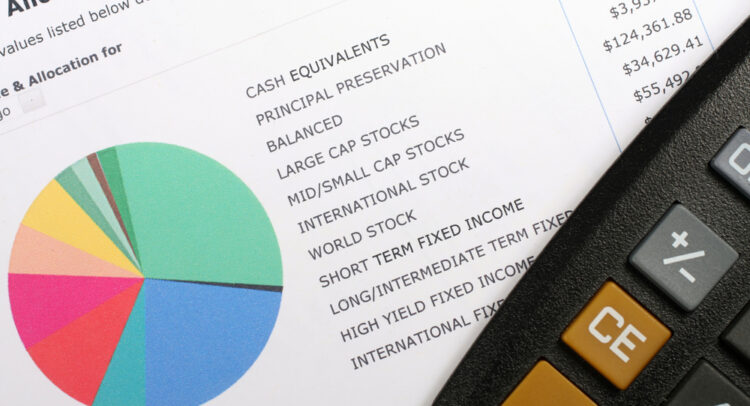It can be useful to investors to see the portfolios of other individual investors on TipRanks. You can easily find out which assets are in the portfolios of other investors who hold Smart Portfolios, and further research those assets to determine whether they are worth buying.
Pick the best stocks and maximize your portfolio:
- Discover top-rated stocks from highly ranked analysts with Analyst Top Stocks!
- Easily identify outperforming stocks and invest smarter with Top Smart Score Stocks
There are two ways to view other users’ portfolios: via the Top Individual Investor page, and via the Crowd Wisdom tab on individual stock pages.
How to Use the Top Individual Investors Page in Your Investment Strategy
There’s no need to follow the average investor when you can access the transactions of the very best.
Thousands of investors hold Smart Portfolios on TipRanks. Many of those investors have a high rate of return and have earned a five-star ranking. TipRanks makes it easy to identify the most successful individual investors and see which stocks, cryptocurrencies and ETFs they hold in their portfolios. In addition to performing in-depth research and making timely stock picks, you can build your investment strategy based on the portfolios of the Top Individual Investors listed on TipRanks.
See an overview of the Top Individual Investors and find out which top stocks they are holding now, as well as their recent transactions. Please note that the list of top individual investors is dynamic, as it is updated daily.
To see the top individual investors on TipRanks, go to Experts – Top Individual Investors. You will find a list of the top 100 individual investors, listed according to name. You will then see their Portfolio Name, as well as the Portfolio Risk, meaning whether their portfolio has high, medium or low risk. You will also find their overall profitable transactions, defined as Success Rate. Plus, you will see the consolidated Average Return per transaction earned.
Additionally, you will find the investor’s YTD Return, along with their current number of Holdings. You can also click on Follow to receive alerts about all their new transactions.
Click on any investor’s name to be brought to a detailed view of their portfolios. There, you can toggle between two views: Performance and Portfolio Details.
On the Performance view, you will see the individual investor’s Ranking, Success Rate and Average Return.
Just as with other Experts on the TipRanks database, Individual Investors are ranked according to their:
Success rate – the number of accurate recommendations, for one year
Average return – the average return generated for all transactions, for one year
Statistical significance – experts with more recommendations are ranked higher
In the Performance view, you will also see a table showing Portfolio Gain over different time frames: 1 Month, 6 Months, 12 Months, and YTD, as well as their Total Return.
The table beneath shows the investor’s Best Trade. It lists the name of the Asset, the date it was opened (Opened at), and, if relevant, the date it was closed (Closed at). Finally, the chart shows the percentage gain the investor received on that trade.
On the same page, you will see the investor’s Bio. Below that, you will find a Performance table, showing a comparison between the individual investor’s performance and the benchmark of your choice: TipRanks’ Average, TipRanks’ Best, and/or the S&P 500. You have the option to view this performance comparison as either a bar chart or a line graph.
Lastly, you will find a chart listing Recent Activity. This chart shows you all the investor’s holdings and transactions on the holdings. For each holding, you will see the Company Name, % of Portfolio that holding represents, percentage Return on that holding, No. Of Transactions made on that holding, type of Last Transaction made on that holding, and the Date of the transaction.
When you toggle to the Portfolio Details view of each individual investor’s page, you will see two additional tables: Allocation and Portfolio Holdings.
The Allocation table comprises three pie charts: Top Stocks, By Assets, and By Sector. The Top Stocks chart shows the percentage of each of the most-held stocks within the portfolio. The By Assets chart shows the percentage of each type of asset held in the portfolio: Stocks, ETFs, Funds, Cryptocurrency and Cash. Lastly, the By Sector chart shows the percentage of the portfolio’s holdings in each sector.
The Portfolio Holdings table shows all the information you need about an individual investor’s holdings. In the table, you will see the Name of the security/asset, the latest Price, Price Change (in % terms) from the previous day, Analyst Consensus on the stock (or ETF), Analyst Price Target on the stock (or ETF) with the related upside/downside potential, Analyst Consensus, TipRanks’ Smart Score for the stock (or ETF), Market Cap, Yearly Gain/Loss (in % terms) from the day of addition, a Follow option, and Alerts (latest happenings on the security.)
As an investor, you can choose to follow the opinions of top individual investors who have a proven track record of generating attractive returns on their portfolios.
How to Use the Crowd Wisdom Tab to Improve Your Investing
You will find the Crowd Wisdom tab in the side navigation menu for each individual stock. Use this page as part of your investment research to find out what investors overall think about a stock. This page is also useful as a gateway to opening and viewing individual investors’ portfolios, giving you new investment ideas.
You can toggle between a view of All Investors who hold portfolios on TipRanks, and Top Investors, who have been highly ranked by TipRanks.
The Average Holdings Size chart shows you, on average, what percentage of portfolios are allocated to that stock.
The Portfolios Holding [Stock Name] shows you the percentage change in the number of portfolios holding that stock, in both the Last 7 Days and the Last 30 Days.
Next, the Investor Sentiment chart displays a pie chart indicating the amount of the stock bought and sold by individual investors in the recent quarter. It also tells you whether the overall sentiment of investors holding the stock is Positive, Neutral or Negative.
Below that, you will see a table of [stock name] Investor Activity. Filter according to Action (Closed, Increased, Reduced or Opened). You can also filter the chart according to the star ranking of investors holding the stock. The table shows all transactions made on the stock by individual investors in the past six months. For each transaction made, you will see the Investor Profile, the Investor Action taken on the stock, the Transaction Date, the Portfolio Allocation in percentage form, and the Execution Price. The final column gives you the option to Follow each individual investor.
Click on any individual investor’s name to see a full profile of their portfolio and its holdings.
Beneath that chart, you will find a table called [Stock Name] Investors Also Bought. You can filter this chart by All Investors, Investors Under 35, Investors Between 35-55, Investors Over 55, and Best Performing investors. This chart shows you other stocks bought by the investors who purchased the stock under discussion. On this chart, you will see the Name of the stock, the Average Holding Size of the stock in all Smart Portfolios, the Last 7D Change (percentage by which the holdings changed in all portfolios in the past seven days), and the Last 30D Change (percentage by which the holdings changed in all portfolios in the past thirty days). The next column shows the Market Cap of each stock listed in the chart. The following column displays the Sector the stock is in, and the final column gives an option to Follow the stock.
As you scroll down the page, the next chart shows you a [Stock Name] Investor Analysis. Here, you can see the investment trends and performance of individual investors in that stock who are Under 35, Between 35-55, and Over 55. For each age group, you will see the Last 30 Days Holding Change of that stock, and the percentage of holders of that stock who are in that age group. You will also see the Average Segment Performance of that age group on the stock, displayed in the form of Average P/E Ratio, Beta, and Dividend Yield.
Scrolling further down the page, you will find a list of FAQs and their answers. Finally, you will see a chart indicating the Stocks with the Most Positive Individual Investor Sentiment in the [xxxxx] sector, which displays the tickers and prices of a few stocks that are in the same sector as the stock whose data you are viewing.
The Top Individual Investors page and the Crowd Wisdom tool help you invest wisely. Use them to view and follow the data about other investors’ transactions to learn new investment ideas and determine where best to place your money.