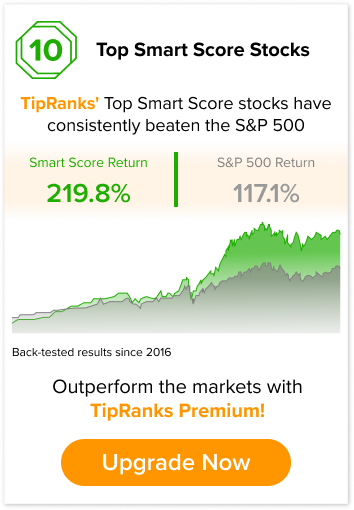What can you do when you find contradictory signals when researching a stock? Or you want a simplified stock overview with data you can trust? We’ve improved the TipRanks Stock Analysis tab to make it even easier for you to make data-driven investment decisions. This essential tab which presents a stock’s Smart Score, a unique data-driven score based on eight market factors, has a number of new features.
Company Description
You recently requested that we add company descriptions to TipRanks. Happy to oblige, you can now find them on the stock analysis tab, directly below the stock overview.

Advanced Chart
In addition to the existing stats & chart, we now have advanced charts for the stocks you are researching. Click on the ‘Advanced Chart’ text to see

Earnings and Revenues and P/E Ratio
Also new to the tab – you can see an overview of recent earnings and revenues, as well as price to earnings ratios. On the earnings and revenues graph, click on the radio buttons at the top to switch between views.

Company News
While the stock overview at the top of the tab, informs you of overall news sentiment, you can now see the most recent stories about the stock you are researching. You no longer need to head to the news portal to read these articles.

Smart Score and other Features
Of course, all the other valuable features this tab provides are still available, including our unique Smart Score. As soon as you access the tab, you see a stock’s Smart Score. This data-driven score is based on eight market factors – analyst consensus, blogger opinion, hedge fund activity, insider transactions, individual investor sentiment, news sentiment, technical and fundamentals.

The scores are categorized as follows:
Outperform – stocks with a score of 8, 9, or 10
Neutral – stocks with a score of 4, 5, 6, or 7
Underperform – stocks with a score of 1, 2, or 3
How to Access the Stock Analysis Tab
The tab is available when you research a stock on TipRanks. Look for the stock you want to research in the search bar.

You will land on the analyst forecast tab, just click on Stock Analysis to see the Smart Score and all the new features.

Get a Quick Introduction to the Stock analysis tab
This quick video shows you how the stock analysis tab works and introduces you to the newest features.