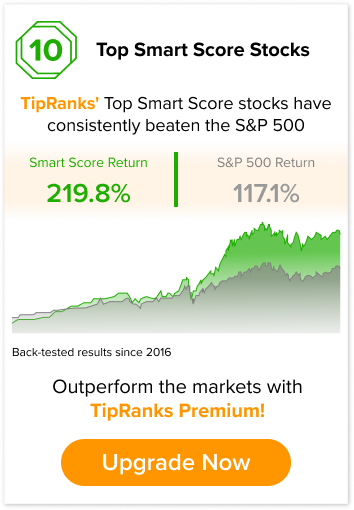Hedge fund managers spend millions of dollars on sophisticated research tools that help them with their investment research and analysis. And the ultra-wealthy pay the hedge funds to help them maximize returns.
At TipRanks, our mission is to level the playing field for retail investors. We do this by making the same type of datasets that hedge fund managers rely on easily accessible to all investors.
Here are 3 ways you can use TipRanks to invest like a hedge fund, without going bankrupt.
News Analysis
The first tool you can take advantage of is TipRanks’ News Analysis. Over 30,000 stock-related stories are published in the U.S. every day. This sheer volume of articles makes it impossible for retail investors to follow financial news.
Meanwhile, professional investors buy state-of-the-art tools that read and analyze media coverage to explore hidden opportunities.
The TipRanks News Sentiment Tab gives you the same research power as the likes of Goldman Sachs. In fact, the data is based on the same algorithms that institutional investors license from TipRanks.
For any stock you are researching, the News Tab presents simplified charts and graphs with actionable insights. These include this week’s media coverage volume, or “buzz”, and sentiment. We have even created a unique News Score signal which combines volume and sentiment. This enables you to easily see whether the news is Very Positive, Very Negative, or Neutral.

The News tool also has a chart that compares media volume, including sentiment, to stock price. Often a stock’s price will go up or down following a high volume of news, depending on the sentiment of the coverage. Additionally, you can read recent articles, which are sorted according to sentiment – Bullish, Bearish, or All.

Risk Analysis
Another tool worth incorporating into your research is Risk Analysis. Hedge fund managers consider all factors that could impact their investments, including risk.
Publicly traded companies are required to report their risks to the SEC (U.S. Securities and Exchanges Commission) in their quarterly and annual reports. Although these reports are publicly available, they are incredibly long and detailed, and extremely difficult for retail investors to interpret, in particular when compared to previous reports.
Meanwhile, hedge funds have access to expensive tools that scan and interpret these reports. What about individual investors like you?
TipRanks is the only research platform that makes risk factors, as reported to the SEC, publicly available and easily accessible.
For any stock you are researching, you can get a detailed overview of risk factors. This data includes the number of overall risks a company has reported in its most recent report, as well as changes from its previous report, and how the number of risks compares to the average of S&P companies. An easy-to-use graph shows you a visual overview of the number of current and historical risks, as well as changes in risks, such as risks added, removed, or changed.

The tool even shows you extracts from the most recent report, highlighting any text modifications, including texts that have been added, removed, or changed from the previous report.

You can also explore the reported risks of each category and subcategory, including relevant extracts directly from the report.
Estimated Website Traffic Analysis
Imagine if you could find out how many people have visited a company’s website, before the company reports earnings.
This is another example of the type of data that gives hedge fund managers an edge. It’s also the inspiration behind our latest feature –website traffic analysis. We partnered with Semrush (NYSE: SEMR), which generates the most accurate estimation of website traffic on the market. We then turn that data into actionable insights.
Website Traffic Tab
There are two ways to incorporate this data into your research with TipRanks. The first is through the Website Traffic Tab, which enables you to easily track the estimated web activity of publicly traded companies. This is particularly powerful ahead of earnings as you can use this data to try and predict how online consumer activity may affect the next report.
The logic behind this feature is simple. When you know how many people have visited a company’s websites before it reports, you can get a sense of their growth. This data becomes even more powerful when you compare its website traffic to traffic in the previous quarter or to traffic in the same quarter the previous year.
The tool enables all this and more. You can analyze the estimated traffic of one, some, or all of a company’s domains or subdomains. You also have the option to filter by geography, type of device, or type of visits.
Additionally, this tool presents trends for the unreported quarter, and website growth compared to growth in both the previous quarter and the same quarter last year.
Growth in online usage doesn’t always result in excessive sales, nor a drop in growth in less profit; however, this is powerful data that can help with your investment decision making.

Website Traffic Screener
As part of your search for new investment ideas, the Website Traffic Screener presents you with the companies with the highest increase in their website activity, as well as those experiencing the biggest drops. Again, the screener enables you to filter your search so you can search by category Types of Visits, Device, Geography, and Number of Visits.

Try Website Traffic Analysis>>
Where to Find the Tools
How can you access these tools and incorporate these insights into your research? Find the three stock research tabs by entering the name or ticker name of the stock you want to research in the search bar. You will be taken to the Analyst Forecast and Price Targets Tab. From there you can navigate to the News Analysis, Risk Factor Analysis, and Website Traffic tabs.

The website screener can be found on the main menu, under “Tools” on the web version, or “Screeners” on the app.